I've experienced this a few times, at first a little surprised and confused, what happen ? Then remembered that to remote mikrotik can be other ways one of them is through the web, but why could happen like this? then I started trying to analyze and get the conclusion that it is caused when the mikrotik is not turned off properly as due to power failure.
But do not worry, because is not mean that mikrotik can not be remotely using Winbox anymore. What we need to do to resolve it is login to Mikrotik via the web and then refresh the service ports of Winbox. With diactivate the ports for temporary and then activate it again.
The trick is :
- Login to the web proxy via local ip address / public of mikrotik:ports/webfig/
- Then go to IP> services> IP Service List and restart its ports Winbox.
As the following picture:
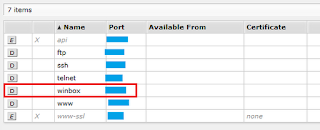
This method is able to overcome the above problem and do the opposite way if the ports services through the web that have problem.
Note: - Also applicable to solve problems in other proxy service ports.
- Service ports via the web rarely troubled.
- Service ports via the web rarely troubled.
0 Response to "Error accessing mikrotik via winbox"
Post a Comment